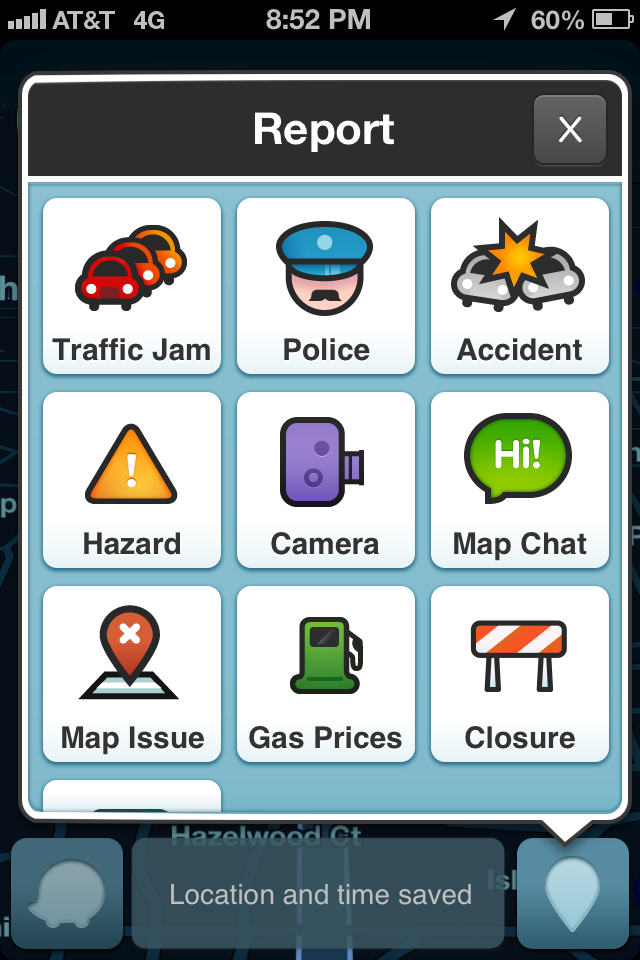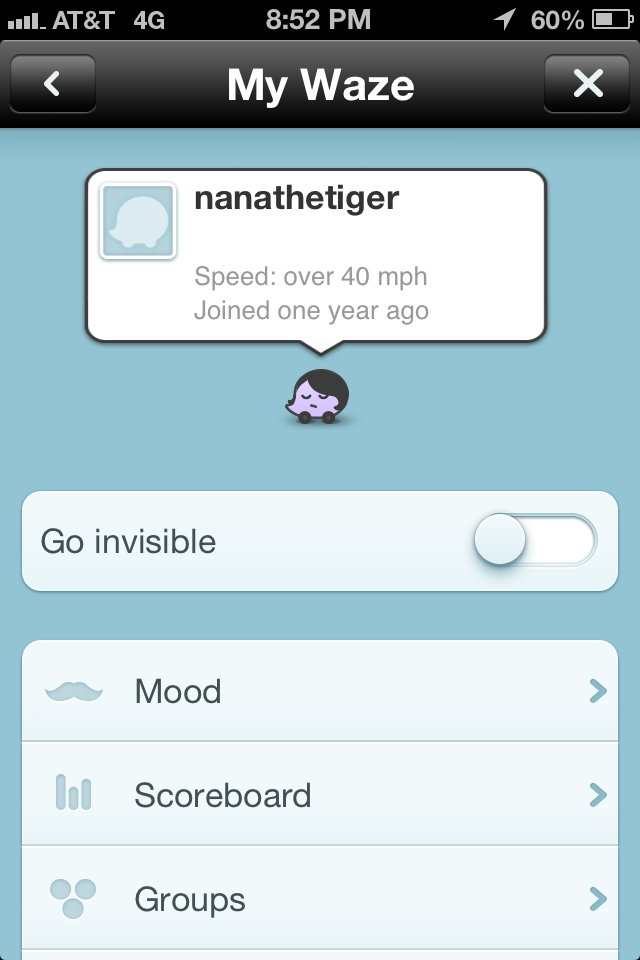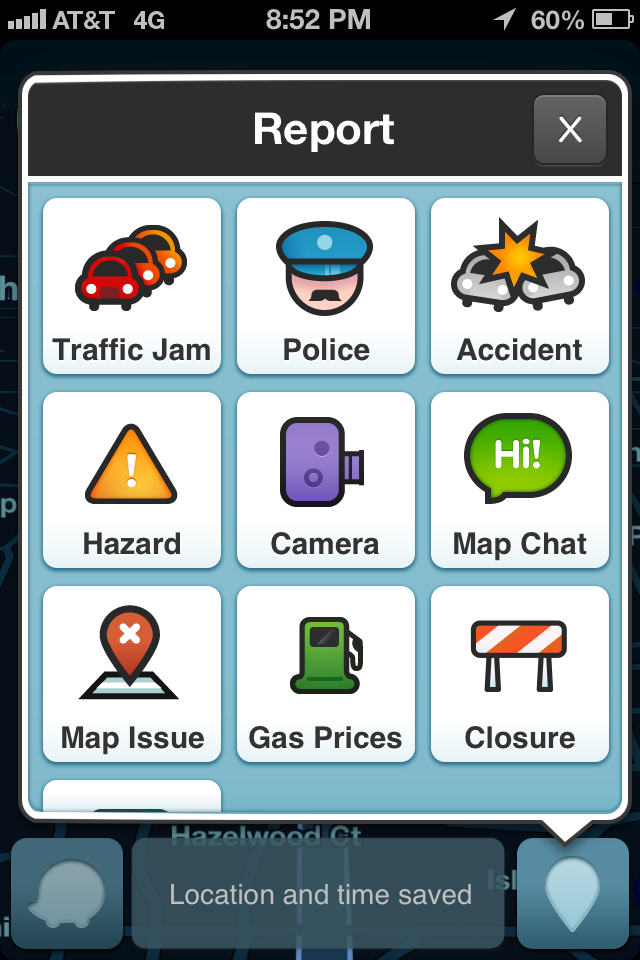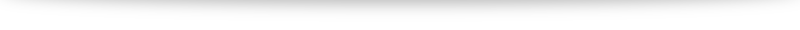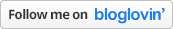Although we love our gadgets and gizmos, we don’t often write a post about them or review them. However, there are some that are exceptions to this and one of them is Waze. I had downloaded this app about a year ago, but only recently started using it after my brother’s trip here. Waze is a travel/map app and it is incredibly useful and fun.
We all have been through the frustration of Google Maps. Perhaps it led us in the wrong direction or forgot to tell us a turn. Hey, I’m a big supporter of Google Maps–more than most folk anyhow–but I’ve got to be honest, Waze has it beat. Let’s start with a little description so I can show you why it’s better than Google Maps. So you start Waze as a noob, an amateur with an avatar that has a pacifier. This is motivation to use the app more and more to gain points and discard that rookie-telling pacifier. For the avatar portion, once you get enough points, you can choose what “mood” you’re in which is basically your avatar. I’m pretty sure mine was “sleepy” yesterday (no surprise for a Monday, huh?). And there are leaders in each area in terms of points, so there’s always motivation to use it!
So how do you get points? It’s pretty easy. You gain points simply by having the app on and driving. You can also gain additional points by reporting different things, which is getting to why Waze is so great. You have the ability to report hazards like stopped cars, accidents, weather, traffic, and even hidden police officers. Everybody works together in a community-like setting. As you are driving along and Waze is open on your phone or tablet, you can see all the hazards or traffic coming up on your route. This is really nice not only to be able to avoid it, but for safety reasons to. You can even see the other “Wazers” on the road which makes it feel even more like a community. I love that part. All working together to help one another.
This app is also excellent at setting routes. First of all, you can input your “Home” and “Work” addresses so it’s easy to plug in. When you type in whatever address you are trying to get to, it will give you several routes, their mileage, length of route concerning time, and ETA. And for each route, it shows you all the “reports” aka the hazards, traffic, accidents, and so forth. In addition, along the route, if traffic is slowing down, it will show you the average speed at which traffic is flowing. Pretty neat.
To sum, this app has Google Maps beat with its sense of community and foresight with traffic and planning routes. Hungry and Fit gives Waze a big thumbs up. Use this smart traffic app to stay hungry and fit!
- Question of the Day: What travel app do you use?
BONUS KITTY PIC